Home / App / Guides & Instructions / Offline Submissions
No connection? No problem. You can still take tests offline — your responses will be saved on your device and ready to submit once you’re back online.
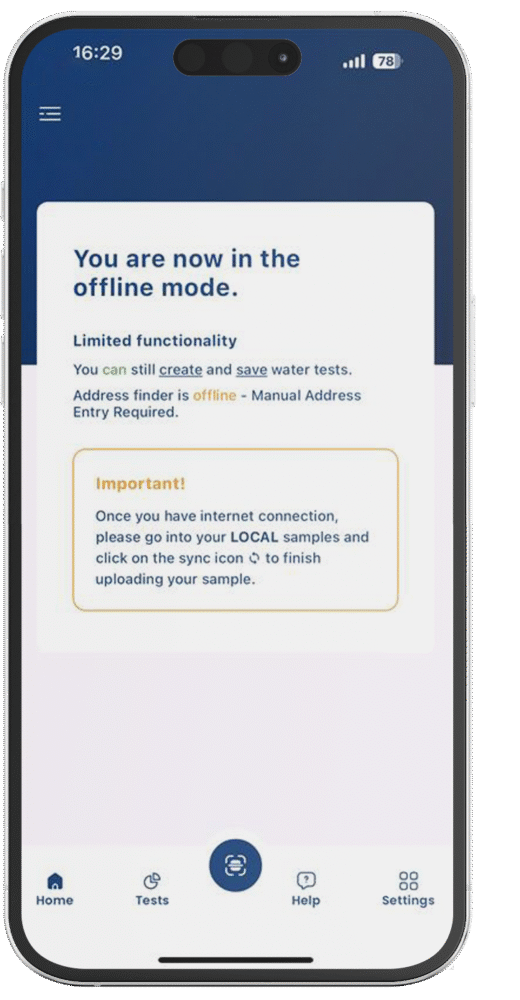
When you open the app without an internet connection, a message will appear letting you know you’re now in Offline Mode.
You can still submit your tests as usual.

Once you have completed a postal or on-site test and tapped Submit, a pop-up message will appear saying Saved test to local storage, confirming that your responses have been stored on your device.
Then, you can click on Done

From the sidebar navigation, find the sample you wish to ‘re-sync’ from your tests stored in local storage. Select either the Express Inhibitor Test or the Instant System Test. Note that if you have offline-submitted samples of both types, they will need to be re-synced separately.

Once you have internet access, navigate to a relevant test, switch to the Local tab, and click the re-sync icon next to the test you want to re-sync.
Now, all your re-synced tests will be displayed in either the Passed or Failed tabs, based on the results.